«Radar-IQ» Software
Monitoring
- Online GIS engine supportedReal-time displaying the location of targets on map helps the security to coordinate the actions of the quick response team.
- Various map layers for flexible data displayingThere are several different providers of on-line maps and a number of display settings for maximum customization of displaying information.
- Tracking the target by a video cameraThe video camera automatically tracks the targets causing the most threat or the selected target by the operator.
Adapting to any type of threats
Setting up secure zones, exclusion zones, and zones prohibited for a person or transport. Filtering out targets not dangerous the area and zone.
Setting up secure zones, exclusion zones, and zones prohibited for a person or transport. Filtering out targets not dangerous the area and zone.
Setup
- Radar sensorSetting up coordinates where RADAR-IQ is placed and choosing the operating mode 360 or 120 degrees. Performing a scan to choose the frequency range with a minimum of interference.
- Video moduleTo configure the video module needs to specify network parameters for connecting to the PTZ camera and configure the parameters depending on the installation location: brightness and horizon line and the type of radar sensor for detecting ground targets or air targets.
- AIIncludes setting the rules for the AI to build a list of priority targets. And setting up a map of a site, zones where the movement of certain types of targets is allowed and/or prohibited.